How to download an APK file from Google Play with your PC
If you are having short memory message or no space on your android device as when your about to install from Google play then use this method to grab the APK file using your PC so as to install your apps with ease.
- Also Read
There are several of methods you can download a Google Play APK to your PC. One can use a Chrome extension or a website that will generate a specific download link for you – these two methods is discussed in this article. You can also download paid APK apps if you bought it using your device.
STEPS:
1. Download APK file with a browser extension
If you’re a fan of APK downloader ie you love downloading a lot of apps then is time to use an extension from chrome. In this tutorial we are going to make use of CodeKiem's APK Downloader extension version 2 that supports both Chrome and Firefox browsers.
This is one of many APK Downloader extensions available for Chrome. Once you've added the extension to your desktop browser, you need to enter your email address, which will be stored in the Chrome extension associated with your Google Play account, and also your device ID for later requests.
The Chrome extension needs your email address and Device ID to function.
- To get your device ID, download an app called Device ID, which will bring up your Android ID when you open it. You should also use one of the e-mail addresses listed in Device ID- along with its associated password - to log into APK Downloader.
- Once you've done this, go to the Play Store and find an app you want to download to your PC. You'll notice that next to the 'Install' or 'Buy' button, there is now a 'Download APK' option. Click it to download the app you want.
2 How to Download APK file from Google Play using a website
If you're a more casual APK downloader then a Chrome extension is probably not really necessary. Instead, you can just visit a dedicated site for generating APK download links whenever you need to.
- Go to the Play Store and find the app you want to download.
- Copy the app's URL address from the browser's address bar.
- Next, go to a site like Evozi's APK Downloader (Evozi also has a Chrome/Firefox extension) and paste the app package name (or the whole Google Play URL if you're lazy) in the box at the top of the page.
- Click the blue button to generate the download link and save it to your computer.
- Just Sideload the APK to your phone/tablet and install it as above proceedure.
ENJOY!
SOURCE: ANDROIDPIT/CodeKiem



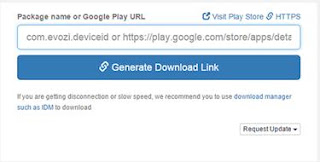

ليست هناك تعليقات:
إرسال تعليق