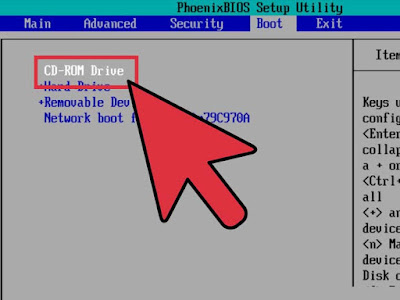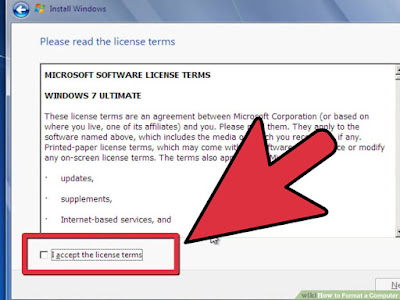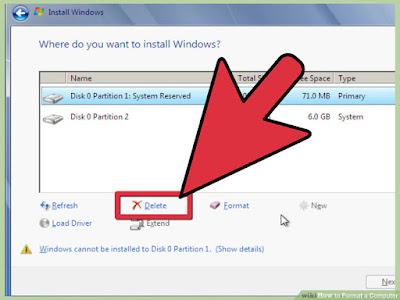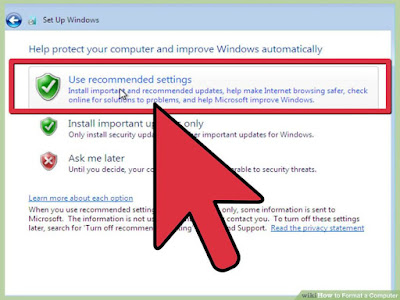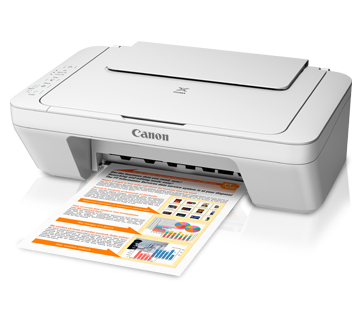HOW TO REMOVE SHORTCUT VIRUS ON WINDOWS USING CCLEANER
This tutorial is real and it's working perfectly all you need is the software and follow up with the tutorial.
Click this Link to Download the Software http://www.mediafire.com/download/82v...
The Junk File Cleaner Tool lets you clean out Windows junk as well as junk files generated by installed software.
It cleans the following:
- Windows: Recycle Bin, Recent Documents, Temporary files and Log files, etc.
- Internet Explorer: Temporary files, history, cookies, Autocomplete form history, index.dat, etc.
- Firefox: Temporary files, history, cookies, download history, form history, etc.
- Google Chrome: Temporary files, history, cookies, download history, form history, etc.
- Opera: Temporary files, history, cookies, etc.
- Safari: Temporary files, history, cookies, form history, etc.
- Third-party applications: Removes temp files and recent file lists (MRUs) from many apps including Media Player, eMule, Google Toolbar, Netscape, Microsoft Office, Nero, Adobe Acrobat, WinRAR, WinAce, WinZip and more.
- Registry Cleaner: CCleaner also includes a free registry cleaner. Advanced features to remove unused and old entries, including File Extensions, ActiveX Controls, ClassIDs, ProgIDs, Uninstallers, Shared DLLs, Fonts, Help Files, Application Paths, Icons, Invalid Shortcuts and more. It also comes with a comprehensive registry backup feature.