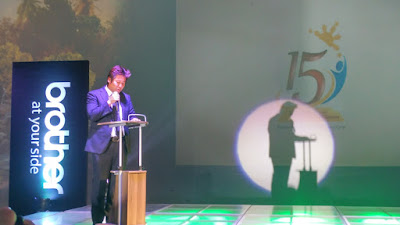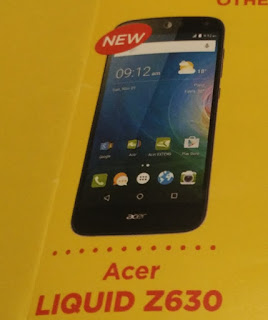Affordable Data Plan MTN, Etisalat, Airtel, Glo for Android
If you are one of the Android fan in the world, and you usually surf the net one of it disadvantage is data consumption, and is frustrating especially when one can not afford it and before you these net works have zap your little megabyte. But today am going to give you an alternative which one can smile at last. Below is the list of the best ones: MTN
OPTION 1 - Cheapest Data Plan for MTN
Night Plan Reloaded
Price: Total 4.5 GB for N2500
Validity: 30 days
Usage: 1.5 GB for day use
3 GB for night use
To subscribe: Text “120” to “131”
To check data balance: Text “2” to “131”
The difference between this plan and the previous Night Plan is that you do not have to wait till the 1.5 GB day usage is exhausted before using the 3 GB night usage. It uses both and automatically switches depending on the time of usage.
OPTION 2 (Better)
Data Share
Price: Depending on Reseller
1 GB for N1200
2 GB for N2400
Validity: 30 days
Usage: Flat
To subscribe: Transfer the equivalent amount to your reseller
To check data balance: *461*7#
OPTION 3 (Good)
Better Me
Price: 2 GB for N2015
Validity: 30 days
Usage: Flat
To subscribe: Dial *123*4*3*1#
Code to check data balance: *123*4*3*2# or Text “2” to “131”
Airtel
OPTION 1 - Cheapest Data Plan for Airtel
Android 1+1 Offer (Only if you are eligible)
Price: 4 GB for N2000
Validity: 30 days
Usage: 1.5x rate for day use
Normal rate for night use
To subscribe: Dial *437*1#
Code to check data balance: *223# or *123*9#
Note: Before loading your account, dial *437*1# first, if you are eligible, you will be given an “insufficient credit” message.
OPTION 2 (Better)
Android Plan
If you are not eligible for the first option, you use this one
Price: 1 GB for N1000
Validity: 30 days
Usage: 1.5x rate for day use
Normal rate for night use
To subscribe: Dial *141*1*3*1#
To check data balance: *223# or *123*9#
OPTION 3 (Good)
Android Plan
Alternatively, you can also use this
Price: 2 GB for N2000
Validity: 30 days
Usage: 1.5x rate for day use
Normal rate for night use
To subscribe: Dial *437#
To check data balance: *223# or *123*9#
Etisalat
OPTION 1 - Cheapest Data Plan for Etisalat
New Data Plan
Price: 1 GB for N1000 & 2 GB for N2000
Validity: 30 days
Usage: Flat
To subscribe: Dial “229*2*7#” or "*929*9#" (updated for all sims) for 1 GB and *229*2*8# for 2 GB
To check data balance: Text “228#”
OPTION 2 (Better)
Data Share
Price: Depending on Reseller
1 GB for N1500
2 GB for N3000
Validity: 30 days
Usage: Flat
To subscribe: Transfer the equivalent amount to your trusted reseller
Code to check data balance: *229*9#
GLO
OPTION 1 - Cheapest Data Plan for Glo December 2015
Glo New Data Rates
Price: 1.5 GB for N1000
Validity: 30 days
Usage: Flat
To subscribe 1.5 GB: Dial *777#
Alternatively, dial *777#, enter 1, after that choose 1 again, then press 2, and lastly, choose 1
You can as well share the data with others
To check data balance: Dial 124 or Text “MENU” to “127”
OPTION 2 (Better)
Glo Data Rates
Price: 1.5 GB for N1000
3 GB for N2000
4.5 GB for N2500
Validity: 30 days
Usage: Flat
To subscribe 1 GB: Dial *127*53#
To subscribe 2.5 GB: Dial *127*55#
To subscribe 4.5 GB: Dial *127*58#
You can as well share the data with others
To check data balance: Dial 124 or Text “MENU” to “127”
OPTION 3 (Good)
Glo Overload
Price:
4.5 GB for N3000
Validity: 30 days
Usage: Flat
To subscribe 4.5 GB: Dial *127*54#
You need to subscribe to Glo Overload package to enable you enjoy the data promo. Dial *200# to opt in to Glo Overload.
You can as well share the data with others
Code to check data balance: Dial *127*0# or 124 or Text “MENU” to “127”
===> ENJOY!