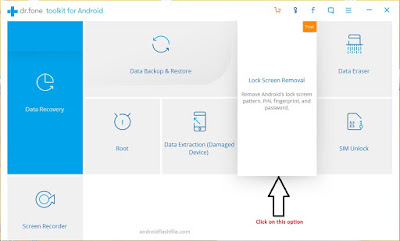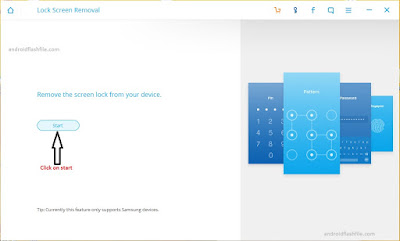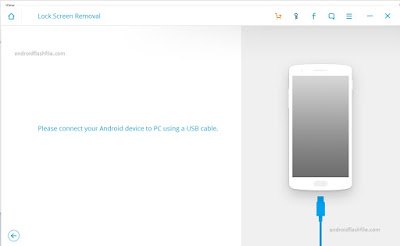How To Unlock Samsung Galaxy S5 SM-G900FQ La Fleur Without Data Lost Full 100% Working Procedure
Today I found a special software By which you can reset your Samsung Galaxy S5 SM-G900FQ La Fleur or Unlock any type of Lock like (Pattern lock, Password lock, Pin lock, Finger sensor lock or any other lock) which had been set in your Samsung smartphone without the lost of your personal data or applications .This is a very easy program software which help you to remove your phone's screen lock without data lost so that you can access it once again with your previous personal data .
Requirements
- Android Lock Screen Removal Software - Download Form Here
- USB Cable .
- A Internet Connection .
- Samsung Galaxy S5 SM-G900FQ La Fleur Locked Smartphone .
Steps to unlock Samsung Galaxy S5 SM-G900FQ La Fleur
Step 1. Download and open Android Lock Screen Removal SoftwareStep 2. Enter into Download Mode. To do this, you have to do the following steps :-
- Power off your Samsung Galaxy S5 SM-G900FQ La Fleur .
- Press and hold Volume down button, Home button and the Power button simultaneously .
- Now To enter Download Mode, press the Volume Up button.
Step 4. Click on "Start" Button .
Step 5. Connect your Samsung smartphone with computer via USB Cable .
Step 6. Now biggest advantage of this software is, the recovery process will begin automatically, you don't need to do anything, this software download and install the Samsung Galaxy S5 SM-G900FQ La Fleur recovery image automatically .
Step 7. Once the process is completed, you'll able to see a notification that you have been unlocked your Samsung Galaxy S5 SM-G900FQ La Fleur .
Step 8. Reboot your smartphone into normal mode and enjoy .
note - This setup is a trail version of 30 days after this time period if you want to use this software so you have to buy its package from Here .