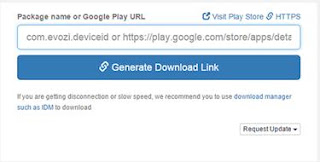If your android device is been infected with a virus, then you have come to the final distillation as we are going to provides you with a simple way of removing that virus.
Let me states here categorically that your android phone might not be attacked by a virus, but if you believed that there is a virus and your android phone is misbehaving then is time to remove that potential virus
How do I avoid Android malware
All Android viruses are delivered via apps installed on your device, so if your phone or tablet doesn't already have a virus, the best way to avoid it getting one is to never install software outside of the Google Play app store.
To make ensure that you don't accidentally infect your device with malware through the installation of apps which do not come from Google Play, go to Settings menu, then Security option, then ensure the option for Unknown Sources (allow installation of apps from unknown sources) is disabled, that it is.
Install an antivirus app, install the available free one that is capable to detect and remove malicious apps, for instance NQ security, Avast. It contains an app scanner that will seek out anything nasty, also be informed that these apps can also trigger a false-positives - reporting an app you've been using for years as malware when you know it’s a good app.
In most situations you can simply ignore these alerts.
If you know you have a virus on your Android device or tablet - one have to carry out resisting to uninstall the associated app or even let you bypass the lock screen - a factory reset will remove it, returning your device to its original state. But doing so also means you'll lose everything on your phone that's not backed up. Instead, follow the below steps to remove a virus from Android.
How do I remove a virus from my Android
Boot your android into safe mode. As this will prevents any third-party apps running, including virus. On many devices you can press the power button to access the power off options, then press and hold Power button for five seconds to go into Safe mode.
Open your Settings menu and tap Apps, then go to the Downloaded tab. If the name of the virus you think has infected your Android phone or tablet is unknown to you, scroll down the list and check for any nasty image look and remove it.
Just tap on the nasty app, and then click Uninstall. In most instances, this is what you need to do to remove the virus, but occasionally you might find the Uninstall button is grayed. This is due to the fact that the virus had given itself Device administrator privilege.
Close the Apps menu and tap on settings, Security, Device Administrators. Here it will display a list of apps on the phone that have administrator status. Just deselect the box for the app you want to remove, and then tap Deactivate on the next screen that appears. You can then now remove the nasty app.
Now that the virus has been removed from your Android device, reset yourandroid device to take it out of Safe mode. If everything go on smoothly just install antivirus to prevent further attack.