HOW TO INSTALL CYDIA IN IPHONE, IPAD AND IPOD TOUCH
Look Step for How to Download and install Cydia in iPhone; iPad and iPod touch
There are many kinds of way for download Cydia in iOS device you can follow any one of them. but I’m give you easy steps for doing it.Note: – if you have use iOS 6 then update it up to iOS 7 before download EvasiOn tools. As well as You have to required jailbroken iOS device.
Check it: Steps to jailbreak iOS 7.1.2 using pangu [How to]
You have to need of EvasiOn tool on your Desktop, so let’s go on downloadevasion.org and download latest version of Evasion for Mac OS. after EvasiOn download file you will get it in Zip folder so you have to must need extract it.
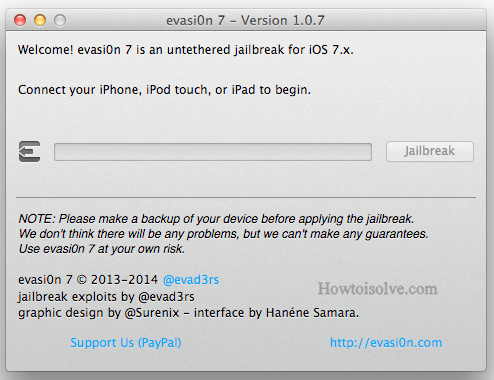
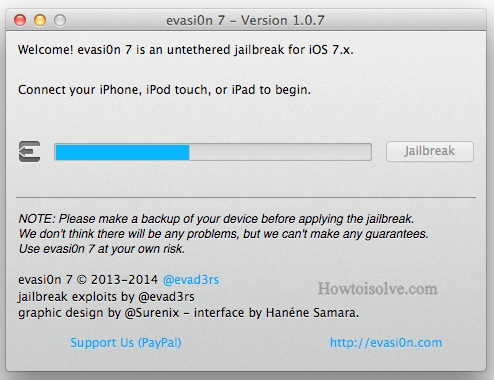
other OS installation evasiOn 7 pics,install cydia in iPhone
Compatible iDevices which is running on iOS 7+ : for install Cydia in iPhone
- iPhone 5S, iPhone 5C, iPhone 5, iPhone 4S, iPhone 4,
- iPod touch 5, iPad Air, iPad mini with retina, iPad mini,
- iPad 4, iPad 3 (New iPad), iPad 2 and Apple TVs.
Here you can look steps for Download & install Cydia in iPhone; iPad and iPod touch
Step1:- Start jailbreak process and before start the jailbreak process, take the backup of your iOS deviceStep2:- now you have EvasiOn tools which is maybe downloaded by you from given above link.
Step3:- Don’t keep Enable passcode lock if it’s Enable then follow below given path and do it disable
]oSettings >> General >> Passcode Lock >>Turn off.
Step4:- Now you have to connect your iOS Device with the Desktop (Mac).
Step5:- let’s now run extract EvasiOn file in Mac. And be patient until its run normal (Windows guide the small piece different than this.)
Step6:- tap on the jailbreak button. Then it will start the jailbreak process.
Step7:- you must be patient until complete following data.
- Retrieving remote package
- Uploading jailbreak data
- Injecting Evasi0n app (1/2)
- Injecting Evasi0n app (2/2)
- Configuring system (1/2)
- Configuring system (2/2)
- Rebooting device
Step9:- slip to unlock your iOS Device. Then Go and check the Home page or last page of your iOS device. It has Evasi0n 7 icon now. Launch it. Then your iOS device screen will turn to white. Finally, it will be reboot once again.
Step10:- it will take again few steps to inclusive the jailbreak process.
- Reading kernel
- Calculating offsets
- Setting up packages
- Setting up Cydia
- Continuing with boot
Here finally your jailbreak process complete; you feel free and you can get enjoy with Cydia apps store.
Must read: Features of iOS 8 which is coming in fall – 2014
All steps of download and install Cydia in iPhone; iPad and iPod touch you understand easily therefore like and share it also and yeah; don’t forgate write your honest comment in below comment box.




ليست هناك تعليقات:
إرسال تعليق