If your know Android smartphone lost in somewhere is really makes panic and frustration, but if it has happened you shouldn't be panick, becasue you can try track the location of a missing smartphone with the great feature called Android device manage exclusive by Google.
But there are important things to know before you using the Android device manager feature :
1. Your Gmail account must already connected on a smartphone before.
2. The device must be power on conditions with the main requirement connected to the internet very well.
3. Android device manager feature must already activated in the device before, but you do not need to be concerned in this matter, because almost all Android smartphones now by default enable that feature.
If your already know from that main requirements, now we can track the missing Android smartphone somewhere, before that you should be know this feature is very reliable in finding the location of the Android Smartphones, because they have high accuracy for finding the location of missing smartphone within a radius of 10-50 meters, so there is most likely a missing Android smartphones can easily find again.
For tracking location your have a two options, first, by accessing that Android device manager website they provide by Google HERE in the PC, and the second option you can get the tracking feature by downloading Android device manager apps into the other Android smartphone from Playstore download HERE, then login with same existing Gmail account at the website or the apps, we recommended follow this tutorial with the PC because it is more effective and faster.
After your login with the same Gmail account that will automatically lock the location of the missing device with high accuracy, for next you need to use three main features in Android device manager because that are very important for find the smartphone and saving your important data or files.
The first feature is Ring, if you turn on this feature, so in 5 minutes your smartphone will ring with maximal volume for the ringtone itself using the ringtone that is active when there an incoming call you, for that is enough to find the missing Android smartphone.
The second is a Lock feature, with this feature you can lock your device by creating and adding a new password, so that smartphones cannot be accessed by everyone except you, and generally this feature should be activated first on the missing smartphone, because if the feature already activated then when your turn on the Ring feature, so in 5 minutes the ringing by the smartphone can not to be power off.
The last is Erase feature, this feature has a very important saving your data or files, if you choose this feature then activating that, so you can delete all data in the internal storage of your smartphone over by network of the internet.
The third options above is the main feature on the Android device manager, but you should remember because the feature of Android device manager only work if the device connect into internet network, and connected by Gmail account, if not that all can not be used.



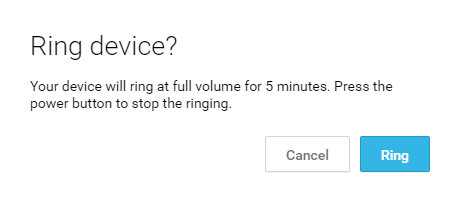

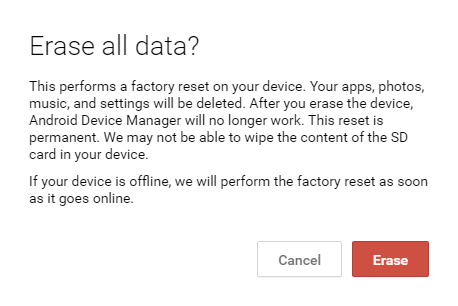

ليست هناك تعليقات:
إرسال تعليق