IMEI Tweaking is one of the methods which some folks used to change the imei of MTK phones to that of other phones with the intension of commiting a crime or free data on the internet. Some telecoms provides promotions with some device by replicating those promotional devices IMEI to your phone you are same time qualified for such promotion without actually buying the said device.
In this tutorial, we will use mobile uncle tool and MTK engineering mode tool. These two IMEI Tweaking apps works relatively. They work alike with the same user interface. However, I included the mtk engineering mode app because some MTK Android phones doesn't work well with mobile uncle tool so I decided to add the two in case one didn't work f, you can use the other.
What Do You Stand To Gain If You Tweak IMEI?
* You Will enjoy Glo BIS and Airtel BB 10 Using IMEI of Q10 on your Android MTK
* You now tweak any available free data on new phones into your own phone. For instance, getting free 325mb, 3gb, 100mb, 2015gb, 1gb from mtn and 500mb, 150mb from Etisalat. Also 2gb from Airtel and many more free data
* You Will enjoy Glo BIS and Airtel BB 10 Using IMEI of Q10 on your Android MTK
* You now tweak any available free data on new phones into your own phone. For instance, getting free 325mb, 3gb, 100mb, 2015gb, 1gb from mtn and 500mb, 150mb from Etisalat. Also 2gb from Airtel and many more free data
Is There Any Disadvantages Of Tweaking Phone IMEI?
Everything that have Merit will one way or the other has Demerit and IMEI tweaking followed suit.
* IMEI tweaking is unlawful in many countries so tweak at your own peril
* IMEI tweaking automatically voids your phone warranty
* You can brick your phone if you don't follow the right steps while tweaking IMEI
How Can I Tweak IMEI?
IMEI tweaking is not a tedious task is as simple as any thing ranging from swiping right and left, as simple as that.
Everything that have Merit will one way or the other has Demerit and IMEI tweaking followed suit.
* IMEI tweaking is unlawful in many countries so tweak at your own peril
* IMEI tweaking automatically voids your phone warranty
* You can brick your phone if you don't follow the right steps while tweaking IMEI
How Can I Tweak IMEI?
IMEI tweaking is not a tedious task is as simple as any thing ranging from swiping right and left, as simple as that.
Materials Needed
* Your MTK Android
* Mobile uncle tool App. Download it here
* MTK engineering mode. Download it here
* Final Focus
* Your MTK Android
* Mobile uncle tool App. Download it here
* MTK engineering mode. Download it here
* Final Focus
Procedures:
Follow the below steps which is very simple to follow;
1. Open and run the mobile uncle tool or the mtk engineering mode app you installed
2. On the app menu, tap on "engineering mode"
3. A new page will open, select engineering mode (MTK)
4. Another page will open, now swipe right to connectivity page in the mobile uncle or mtk engineering mode app
5. Now select "CDS information"
6. On the new page that opens, tap on "radio information"
7. Another page will open containing two options. This two options appears in phones with dual SIM but if yours is only one SIM, you will see only one option. Now select the preferred SIM you want to do it.
Phone 1 is for SIM one
Phone 2 is for SIM two.
In this tutorial, we are making use of SIM one. So tap on phone one
Phone 1 is for SIM one
Phone 2 is for SIM two.
In this tutorial, we are making use of SIM one. So tap on phone one
8. Place your cursor just after the AT+ and type this EGMR=1,7,""
9. Now enter the IMEI number you want to tweak just between the two quotation marks " "
10. After typing the IMEI, recheck and see if it is 15 digits and tap on "Send at command"
11. You will see a small pop up message saying that your command has been msent
That's all. Now to check the IMEI you just tweaked, dial *#06#
Feel free to share this with your friends and remember to ask us anything if you need a more guideline.
Happy Tweaking!
Disclaimer: Changing of IMEI is illegal in some countries, and I will not be held responsible for any consequences that befall the changer.Remember to write down your original IMEI number and keep it safe. Also, backup your original IMEI incase anything goes wrong, then revert using the above procedures for changing.
Once you Chang your IMEI of android MTK device, your phone assumed the identity of another device but still function normal.








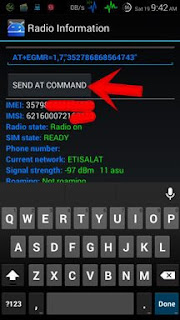

ليست هناك تعليقات:
إرسال تعليق